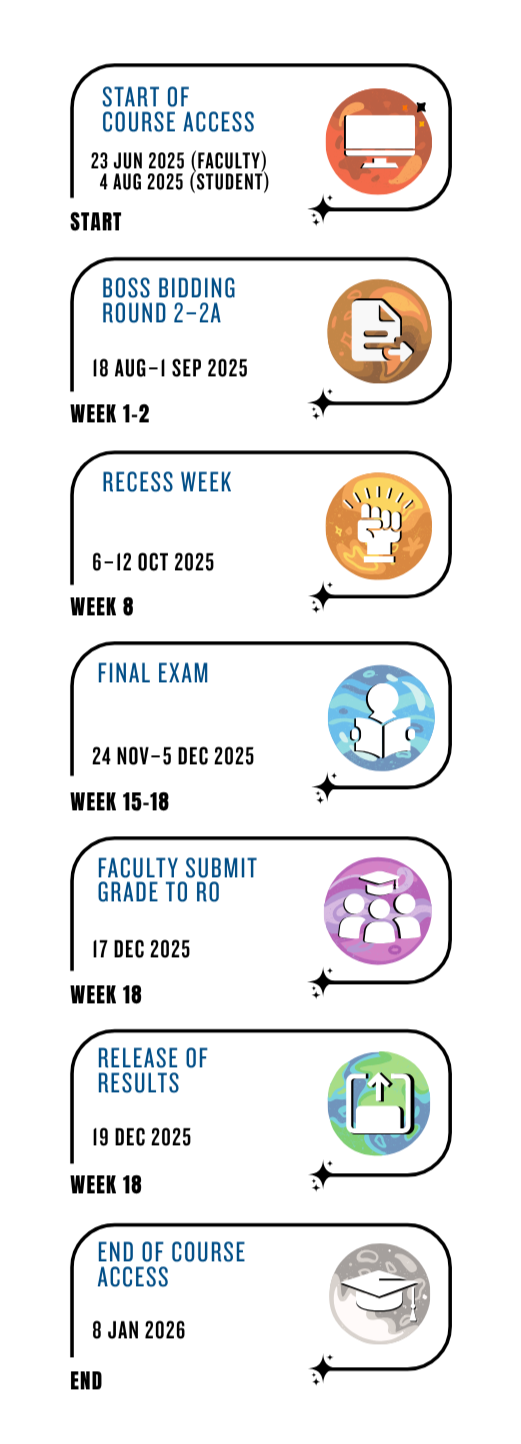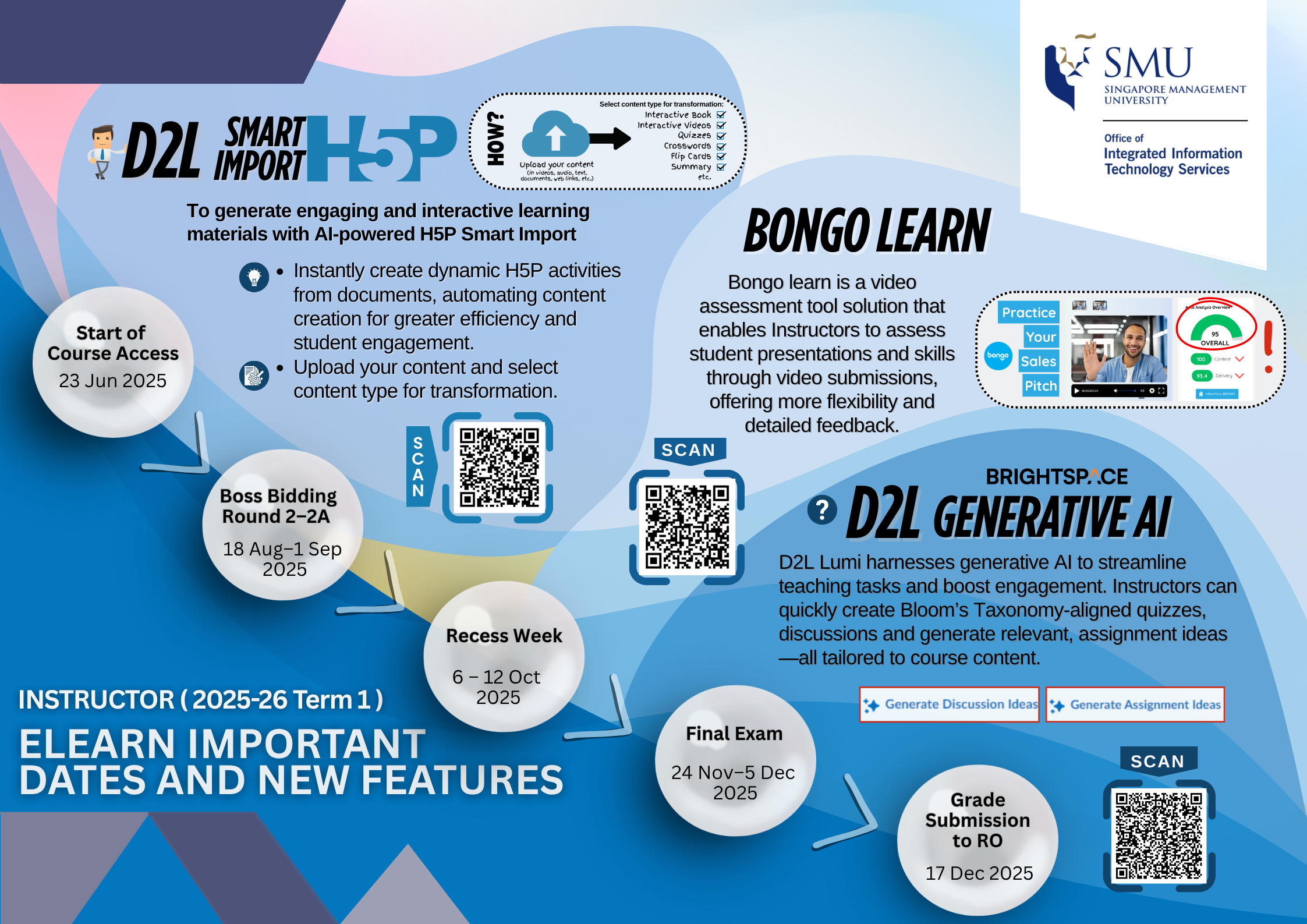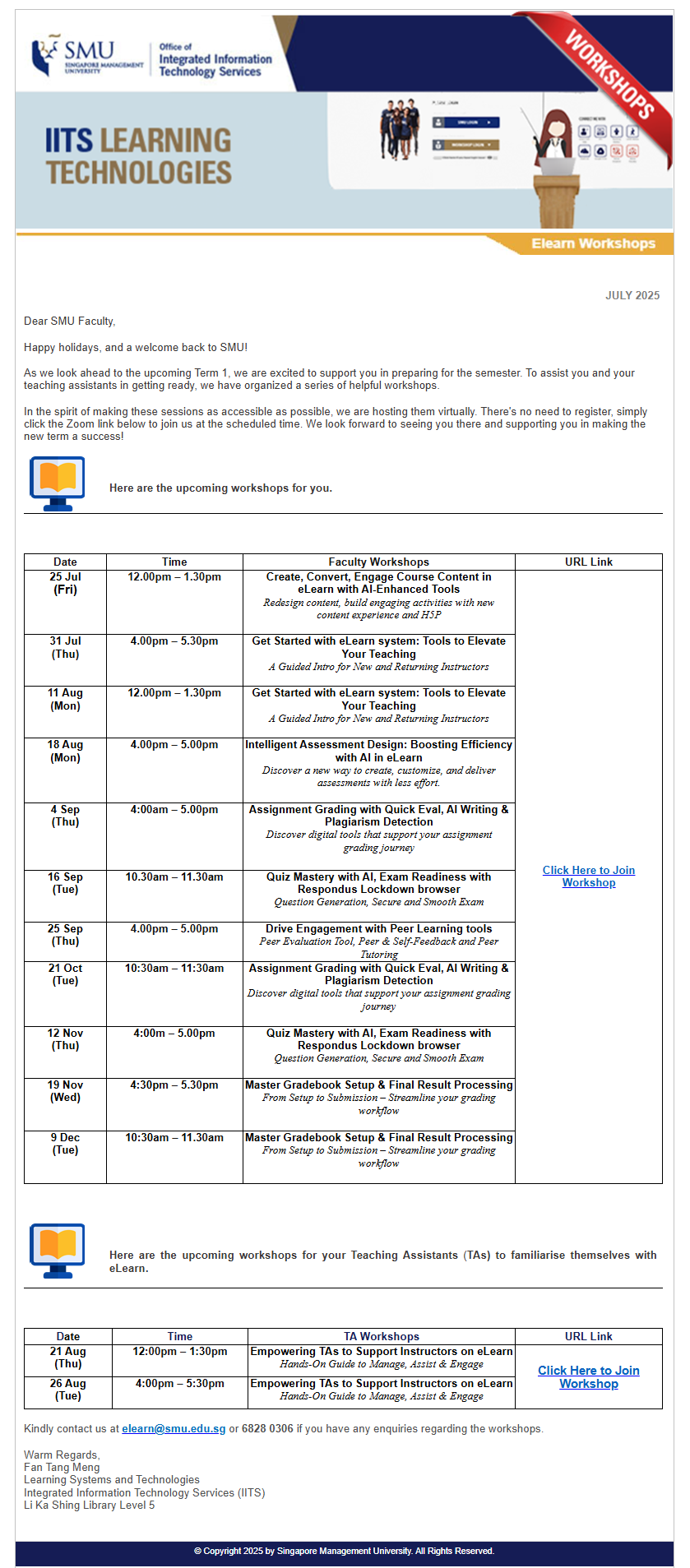Current Poll
End-to-end checklist (prep to submission): 0 votes (0%)
Attend eLearn workshops: 0 votes (0%)
Video walkthrough of common pitfalls: 0 votes (0%)
1:1 consult slot with support staff: 0 votes (0%)
Clinic session: 0 votes (0%)
Total Votes: 0
Important Dates
Top 3 Questions and Answers
Here is a Quick Guide. on how to configure your quizzes/exam to show score/result and feedback to your students.
There are some restrictions to your TA's access in the course regardless of the access level he/she is holding.
- Your TA will not be able to access the course's Zoom configuration. Thus, you have to configure it for the course.
- Your TA will not be able to configure Turnitin for the assignment dropbox.
Note: TA(Assignment/Dropbox) access level will be able to create/modify assignments but will not be able to configure Turnitin. - Your TA will not have access to the course's gradebook.
Contact Us
Support Team
|
May Lit |
|
|
Kumar |
Laurence Lee |
|
Austin Chua |
Fan Tang Meng |
|
|
Taufik Ahmad |
|
Cathryn Khong |
Tan Han Wei |