Register for an Account
Register for a Zotero account
- Go to http://zotero.org
- Click Log-in
- Select Register for a free account
Sync your account to Zotero Cloud Storage
Sync Zotero to Cloud Storage, and across computers
- Open Zotero Standalone program on your computer
- From the menu, select: Edit > Preferences > Sync
- Enter your username and password and decide which content you would like to sync.
- Zotero provides 300MB free space. When you reach that you can:
- Buy additional storage space: https://www.zotero.org/storage
- Unsync PDF files on your machine
- After syncing, you will notice a small green arrow in the upper right-hand corner of the Zotero programme. Each time you add new content, it will turn, syncing the information to Zotero cloud storage.
- Pro tip: Click the green arrow before you end for the day. If you use another computer in a different location, click the green arrow after launching the programme. This will ensure content stays synced between two computers.

Library Lookup
Searching SMU Libraries for Full Text in Zotero
If you have a citation saved in Zotero but no attached PDF, you can use Zotero’s Library Lookup feature to search SMU Libraries’ collection.
Step 1: Configure the resolver
1. In Zotero, go to Edit > Settings > General.
2. Locate the Resolver field.
3. Enter this URL:
https://search.library.smu.edu.sg/openurl/65SMU_INST/65SMU_INST:SMU_NUI
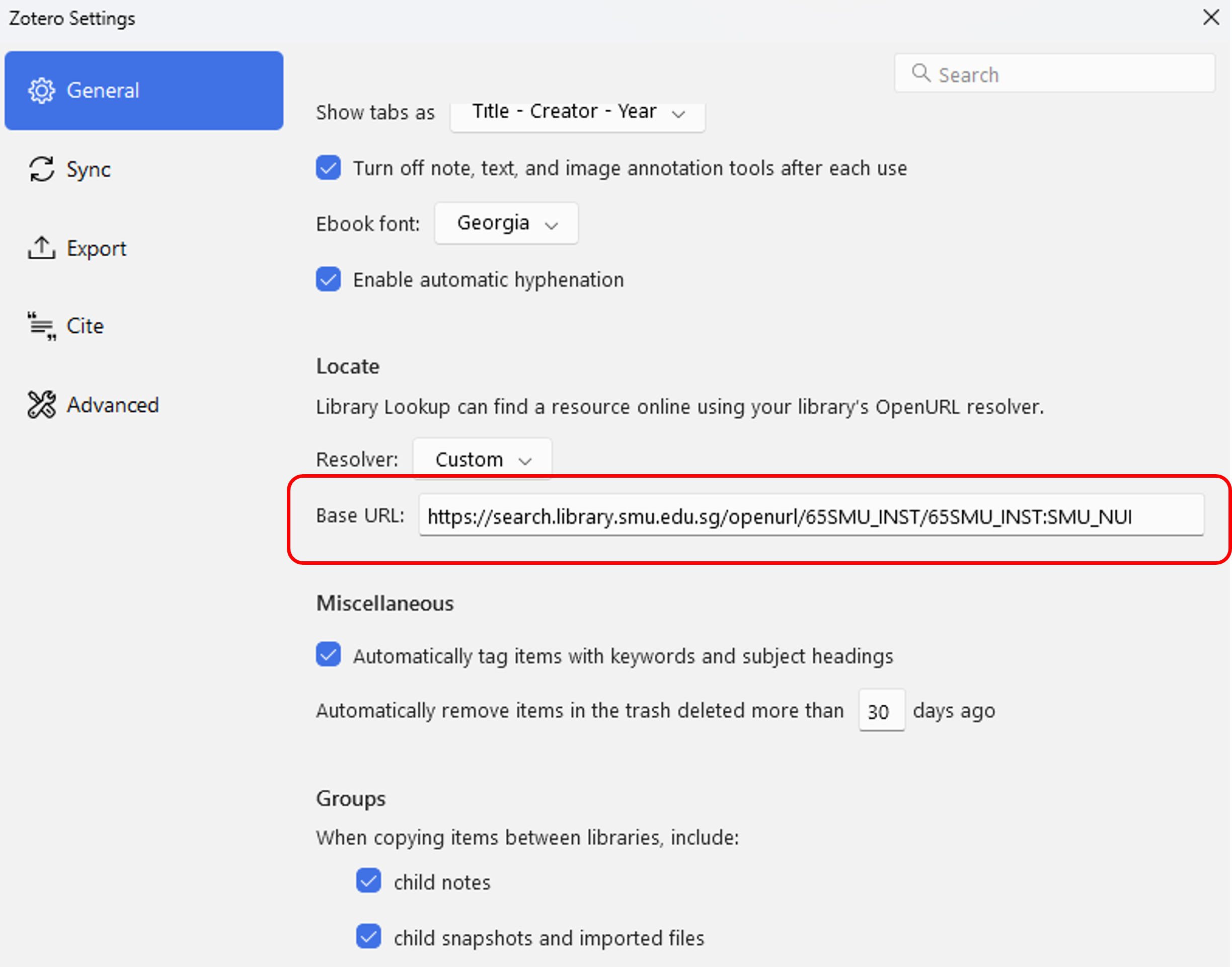
Step 2: Search for full text
1. In Zotero, select a citation record without a PDF.
2. In the right-hand panel, click the arrow icon (side menu bar).
3. Choose Library Lookup.
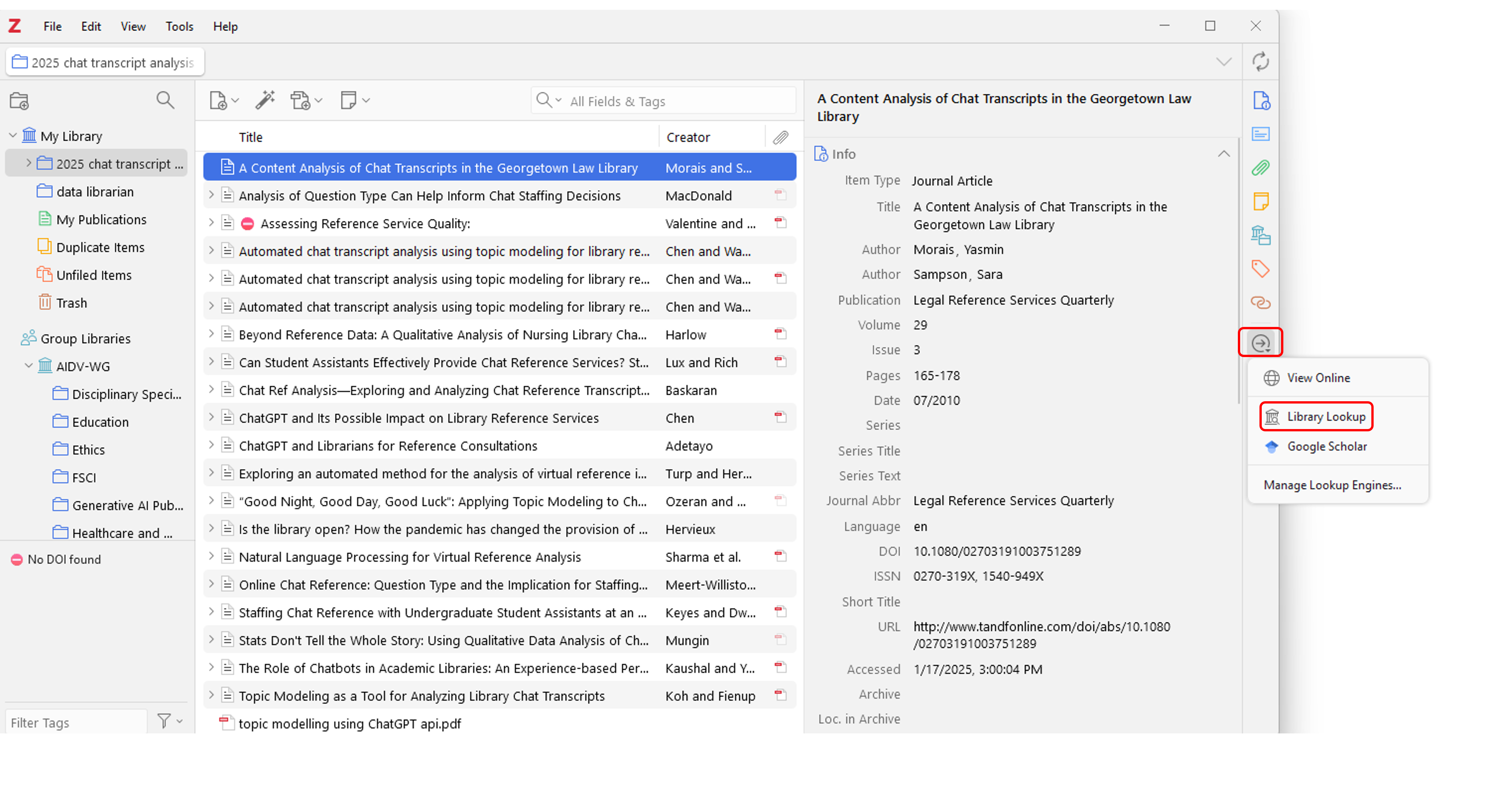
Step 3: Access and save the PDF
If SMU has access, a browser window will open at the source. From there, you can:
- Download the PDF and manually attach it to the Zotero record, OR
- Use the Zotero browser connector to capture both the citation and the PDF.
If you end up with duplicate records, merge them to keep your Zotero library tidy.



