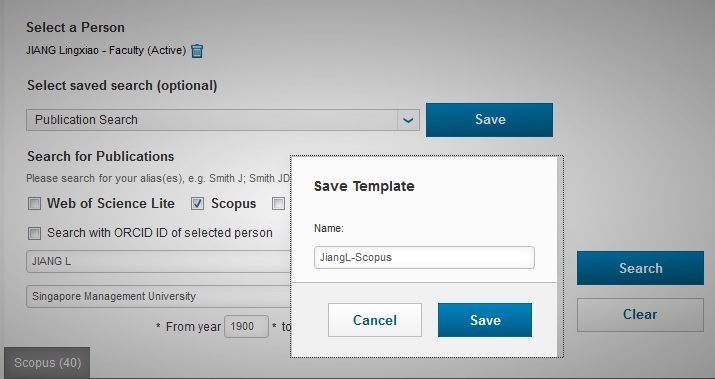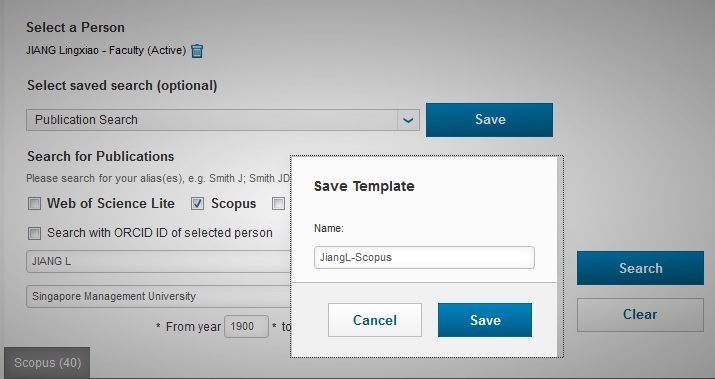Search Profile Introduction
You can create Search Profiles for authors. They are useful for seaching for your publications in databases like Scopus and Web of Science. You can get notifications of new publications in the databases and you can add them to your publications list in IRIS.
How to set up your Search Profile
- When adding new publications and importing from external sources, after entering the search options, select Save
- Enter a name for the profile
- Note: For the profile, enter your name in the format: LAST NAME Initials separated by semi-colons, e.g. Jiang L. Enter your affiliation if your name is less unique to narrow down the results, e.g. Singapore Management Univ; Singapore Management University
- Click on Save
- Click on the down arrow after Publication Search and select your saved profile to run the searches in the future