Learning Points on This Page:
GenAI-powered search engines
- Scite - focuses on literature search
- Perplexity - goes beyond literature search
Are you planning to use AI tools to improve your writing or in research? Find out how you can use AI responsibly in SMU through this interactive eLearn module Guide to Learning with AI, designed to help you comprehend the applications and consequences of AI in your academic endeavors.
Productivity tools to retrieve full texts
- Google Scholar Library Link - Find it @ SMU Libraries
- LibKey Nomad
Introducing GenAI-powered search engines, brought to you by the Libraries, that allow you to search in natural language - powerful enough to quickly get you started on your research!
Perplexity is a free AI-powered "conversational answer engine" that is perfect for brainstorming, understanding a topic from multiple angles, or when your search isn't limited to academic literature. It synthesizes information from the entire Internet, covering news sites, reports, and academic sources all at once.
What you need to know when using Perplexity:
Perplexity's "Focus" feature allows you to narrow your search to specific content sources like web, academic papers, social media, etc.
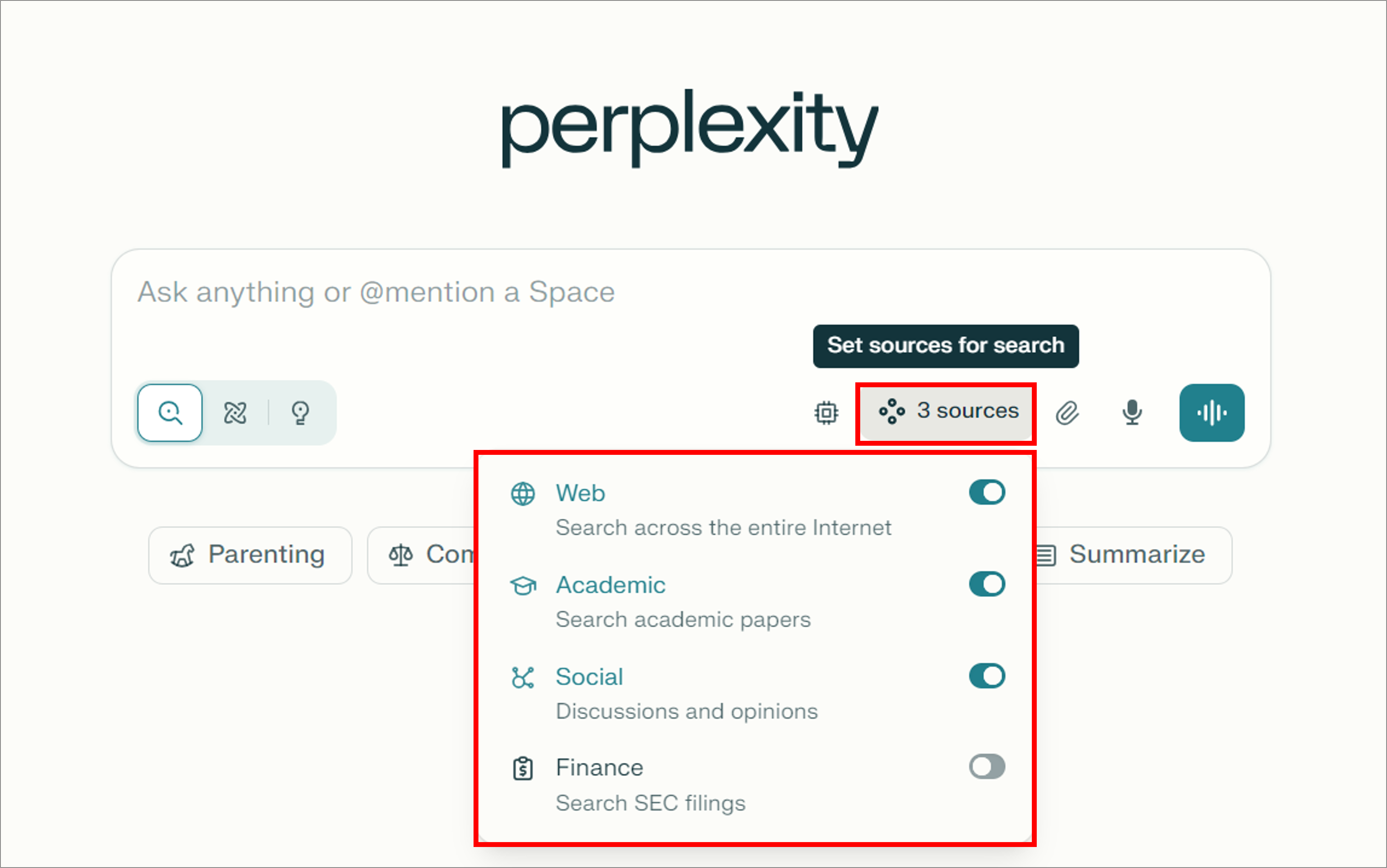
Do remember to check out the golden mine of Sources, which are evidences that supported Perplexity's search. A gentle note for you: Do verify the AI-generated information before you use it, and you can trace the claims to their sources to investigate!
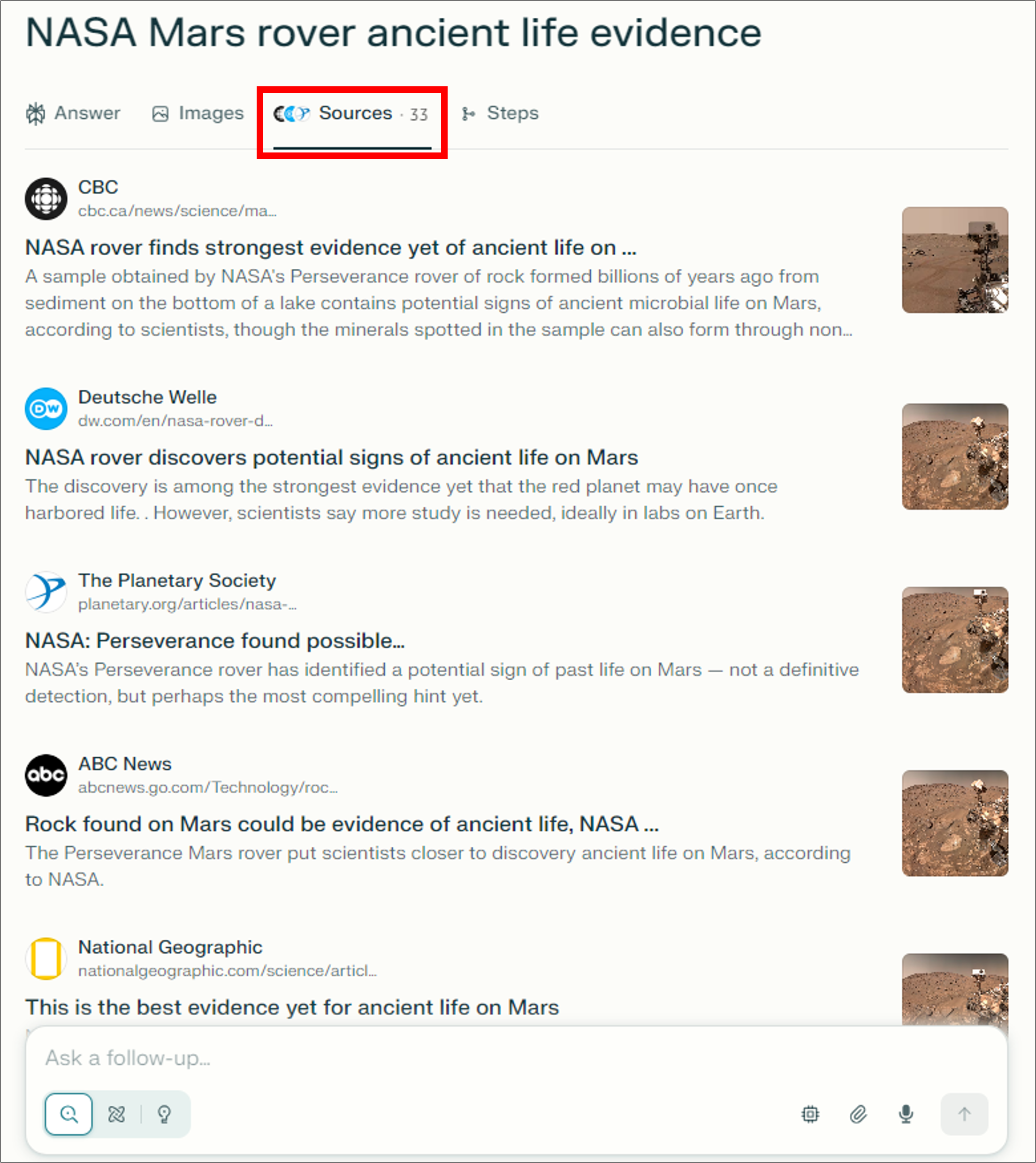
Just click on the citations to trace claims to their sources.
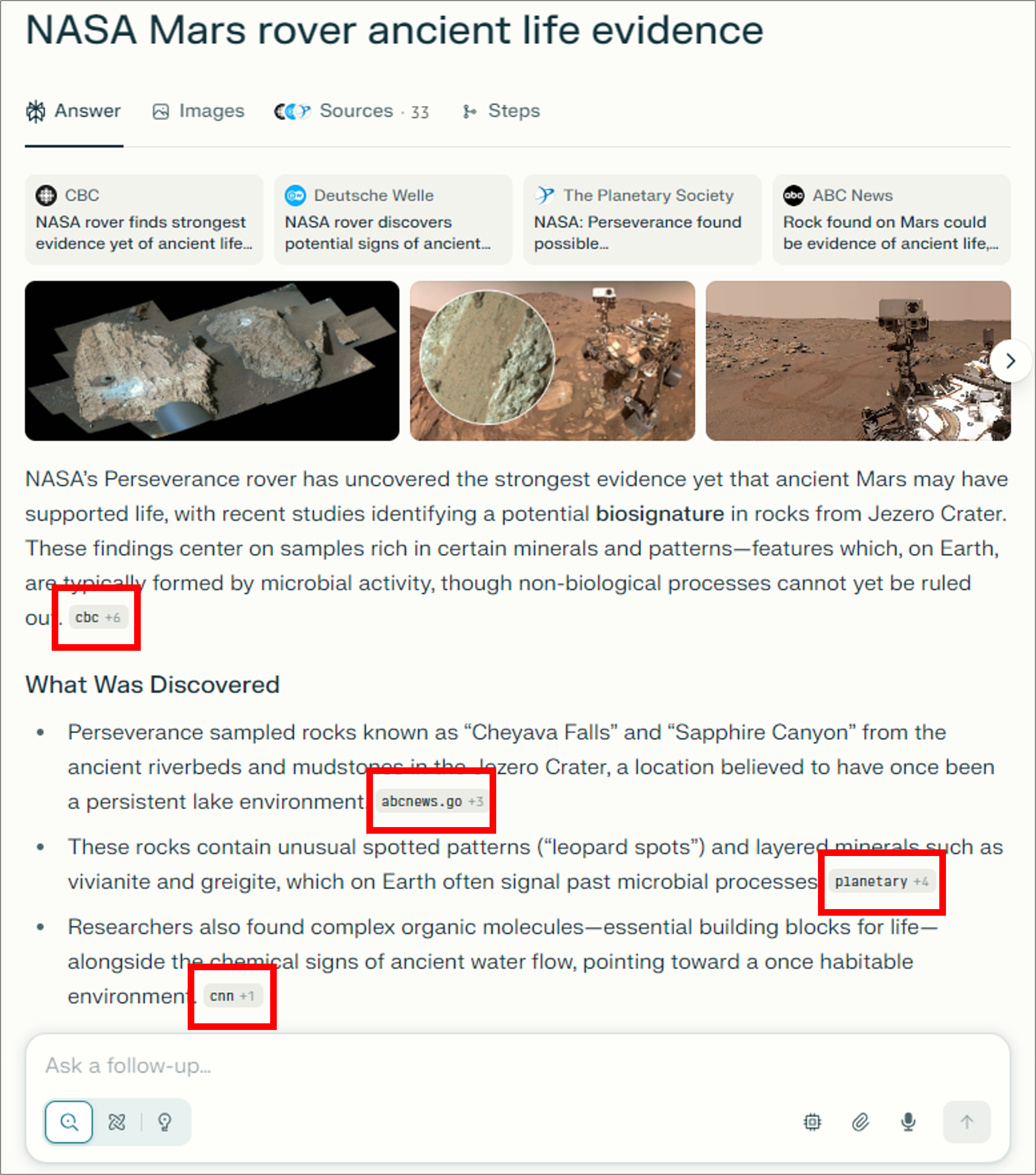
-
scite This link opens in a new windowNew discovery and citation index. Search over 900M citation statements and find citations and well supported literature for your research projects.
Search and browse papers by type of citation (mentioning, supporting & contrasting), or section (Introduction, Method, Results, Discussion). Also includes scite assistant, an AI tool that extracts information from papers found to generate an answer.
After sign-in Get a individual premium account with individual features like alerts and dashboards by registering with your SMU email on scite (link at bottom of screen). After which you can just use the account password to login.
How to use Scite?
Enter your research question in natural language, and hit the Go button.
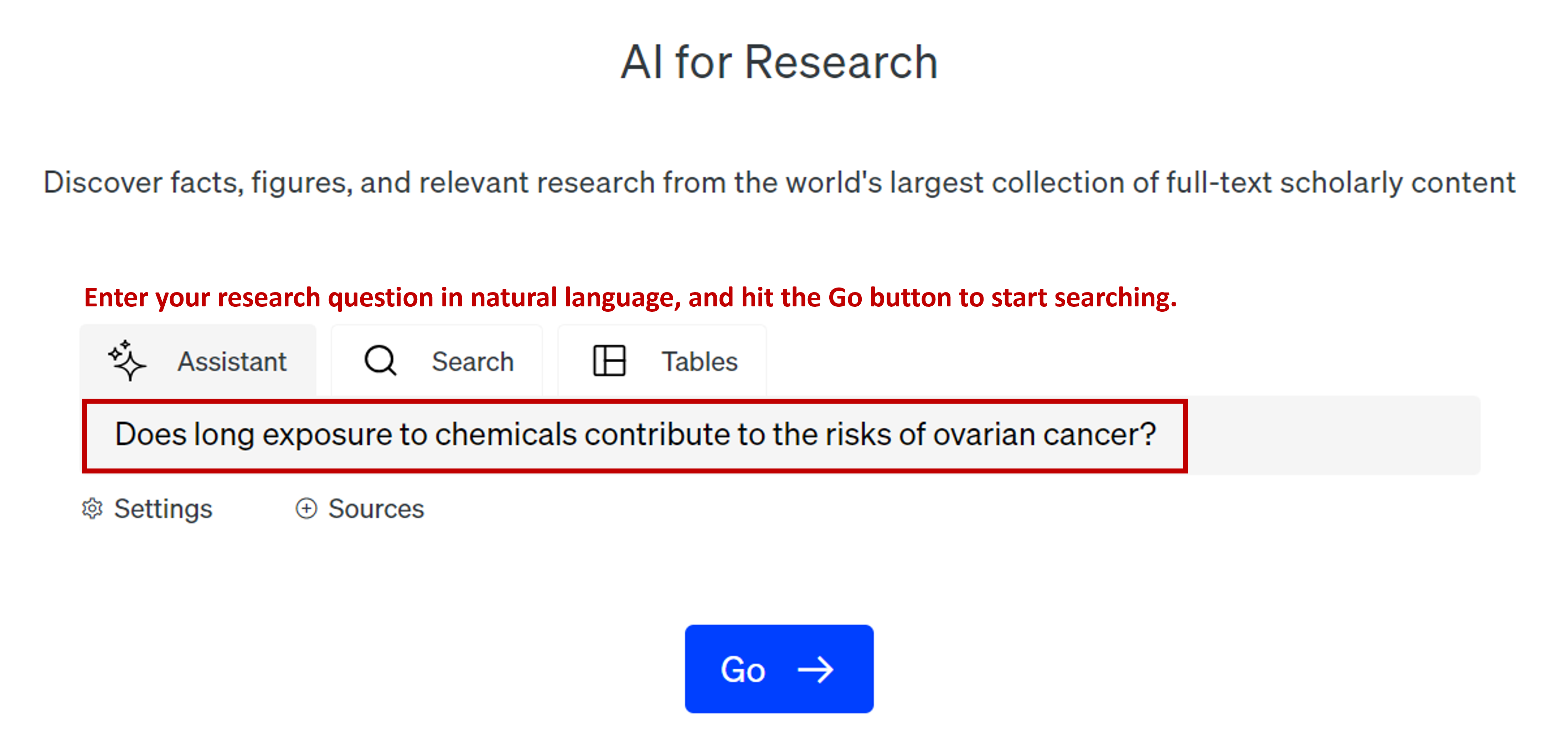
Scite will use AI to generate a summary to address your research question. Within the summary, there are citations pointing to references retrieved on the right-hand side. A gentle note for you: Do verify the AI-generated information before you use it!

Introducing productivity tools that help you efficiently retrieve full texts, as long as they are available within our library subscriptions.
Wondering if you have full text access to the articles found on Google Scholar? Turn on the Find it @ SMU Libraries link in your Google Scholar to ease your research.


When the Find it @ SMU Libraries link is not available, try clicking the Try SMU Libraries button if you see it:

-
LibKey NomadFound an article or report behind a paywall? Install LibKey Nomad. From searching on the open web to content in one click.
LibKey Nomad is a browser extension and is currently compatible with major browsers e.g., Chrome, Edge, Firefox, Safari, Brave, and Vivaldi. Install it on your browser following these steps:
Note: If you’re using Chrome to install these extensions, please make sure you’ve signed in Google using your personal account instead of your SMU account.




