Noting up in Lexis Advance
You can note up on Lexis Advance by looking for the Case Signal Indicator or the Case Overview.
Case overview and the case analysis signal
1. You can note up a case on Lexis Advance by locating its Case Overview. This starts by searching for the case.

2. Look for the overview of the case, which will have the "Overview" description. In this case, it is the first document.

3. Click the first link to view it. The treatment of the case is indicated by the case signal indicator. The case signal indicator will also be on the full case.
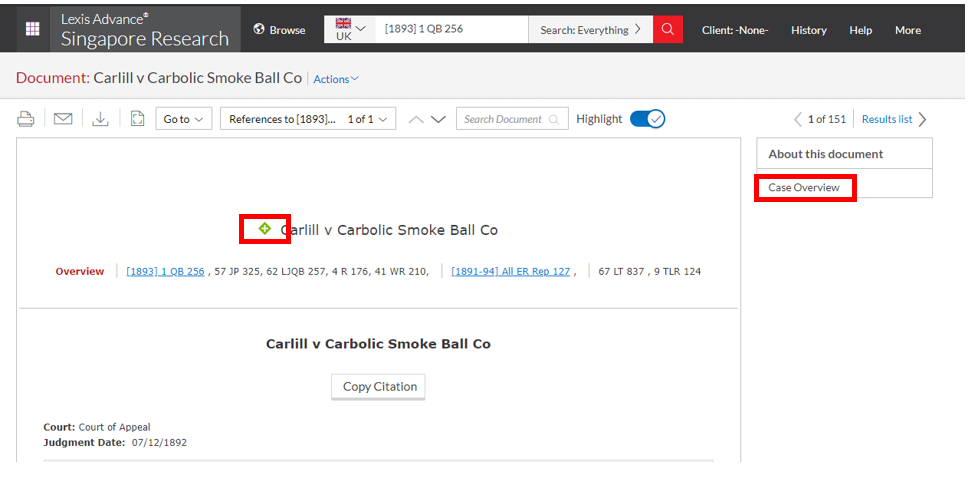
4. You can also scroll down to view how subsequent cases have treated this case.


