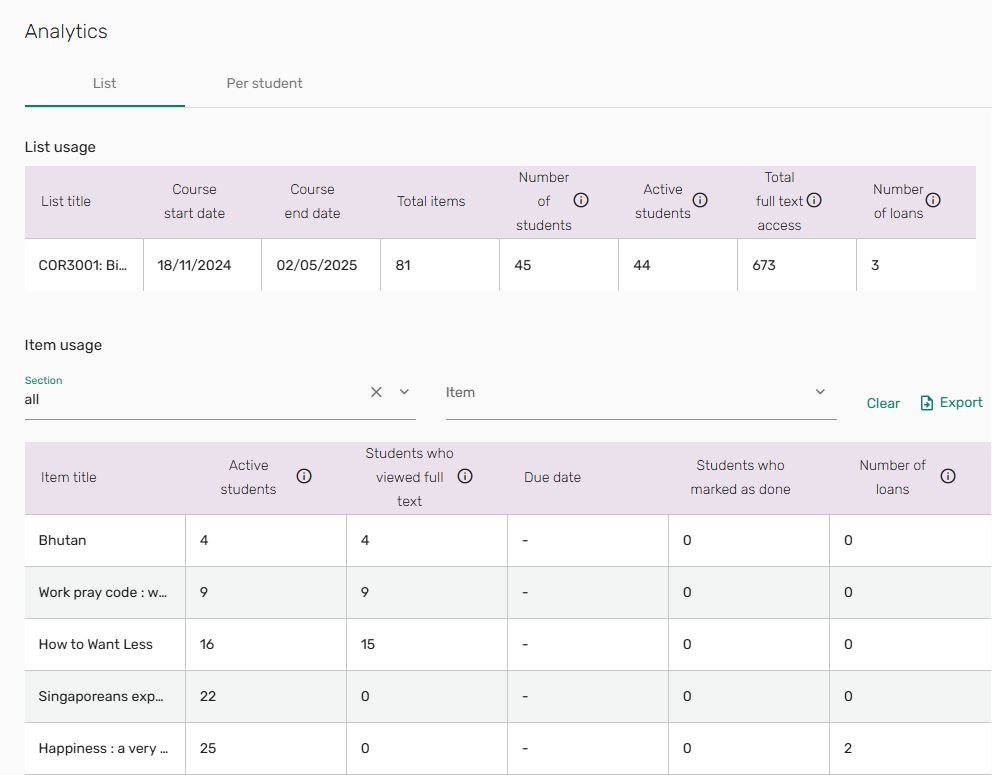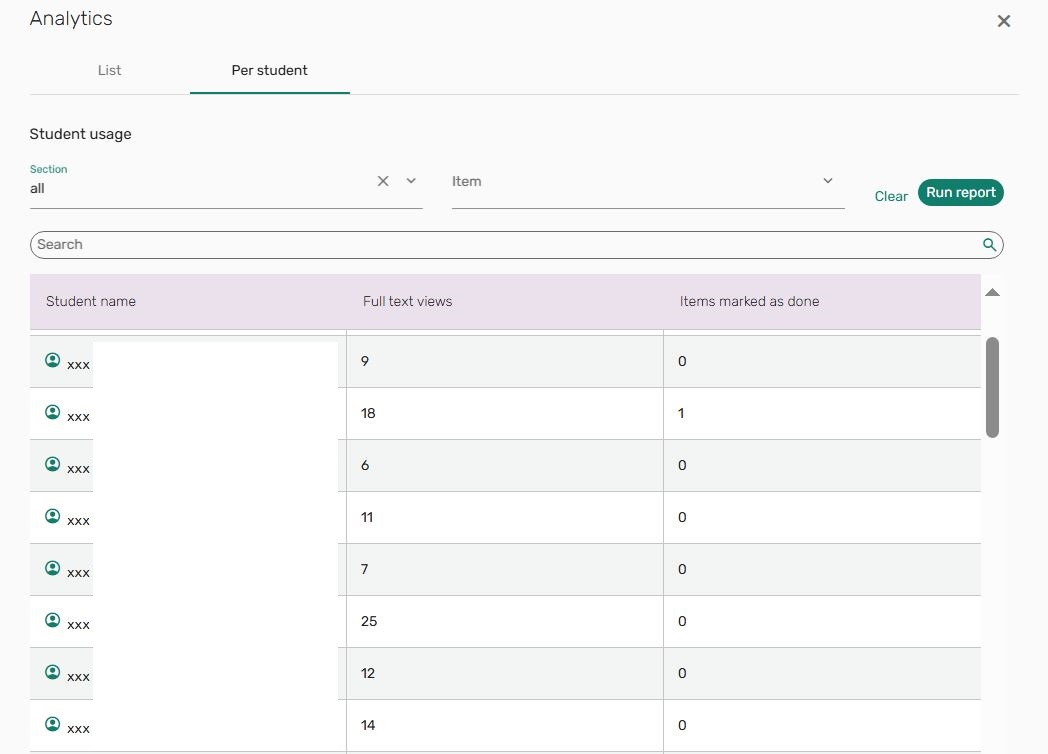Usage Analytics
Instructors can view information about how students engage with their reading list and items.
To view the student usage analytics:
- Select the Analytics icon
 displayed on the right pane of the reading list.
displayed on the right pane of the reading list.
![]()
- From the List tab, you can view the List usage or Item usage by section. You can also filter usage to a specific section or item.
- From the tab Per student, you can view the list usage or any item usage by section or for all sections on a per student basis.